ICEINSPACE
|
Moon Phase
CURRENT MOON
New Moon 0.8%
|

|

24-04-2009, 01:06 AM
|
 |
Old Man Yells at Cloud

|
|
Join Date: Jan 2007
Location: Rockingham WA
Posts: 3,435
|
|
|
Isn't that the idea of a recovery disk? Make it all a little less of a chore?
Get everything just the way you like it, burn an image and store it for that day you feel like typing FORMAT C:
|

24-04-2009, 12:53 PM
|
 |
Waiting for next electron

|
|
Join Date: Mar 2008
Posts: 2,427
|
|
|
Or you could just ghost it same thing really.
|

24-04-2009, 04:37 PM
|
 |
Moving to Pandora

|
|
Join Date: Jan 2008
Location: Swan Hill
Posts: 7,102
|
|
|
|

24-04-2009, 04:41 PM
|
|
Registered User

|
|
Join Date: Aug 2006
Location: Western Australia
Posts: 8,281
|
|
|
As long as you don't format the D drive
Yes you say format c:
|

24-04-2009, 04:48 PM
|
 |
Moving to Pandora

|
|
Join Date: Jan 2008
Location: Swan Hill
Posts: 7,102
|
|
Hi Trevor 
 im too scared to do it im too scared to do it  
|

25-04-2009, 08:46 AM
|
|
Registered User

|
|
Join Date: Aug 2006
Location: Western Australia
Posts: 8,281
|
|
|
AVG is usually associated with a anti virus program
have you deleted the folder where it resides
also remove it from your start up file directory as it probably loads automatically when you boot up
another option is to go into task manager and close this process then try and delete it
or rename it then try and delete it
or if all else fails buy me and air ticket and I come over and fix it for you free
|

25-04-2009, 09:56 AM
|
 |
Registered User

|
|
Join Date: Mar 2008
Location: Wollongong
Posts: 3,819
|
|
I don't know whether deleting this file is a good idea but I know how to do it - though the procedure is a bit long winded. You go to this page and download the iso image and burn it to cd.
http://www.ubuntu.com/getubuntu/download
Make sure your BIOS is set to boot from cd before the hard disc. Boot to the cd. Choose the 'try Ubuntu' option and it will run from the cd without changing you hard disc. On your desktop you should see two icons representing you c: and d: partitions. Double clicking will open a windows-like file browser. Do whatever you like to your file system. Close ubuntu, remove the cd and reboot.
Alternatively you could do what I did a few years ago and choose the 'instal' option and you'll never look back. If you do want to go this way get back to me and I'll give you a few little hints to make the transition easier.

|

29-04-2009, 04:46 PM
|
 |
Registered User

|
|
Join Date: Dec 2008
Location: Mt. Waverley, VIC, Australia
Posts: 741
|
|
|
Full marks Jen for perseverance.
Robert
|

29-04-2009, 09:07 PM
|
 |
Moving to Pandora

|
|
Join Date: Jan 2008
Location: Swan Hill
Posts: 7,102
|
|
|
|

29-04-2009, 09:15 PM
|
|
Registered User

|
|
Join Date: Aug 2006
Location: Western Australia
Posts: 8,281
|
|
"Never give up, Never surrender" 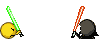
|

01-05-2009, 05:54 PM
|
 |
superfradgalistic

|
|
Join Date: Apr 2009
Location: Newcastle, Australia
Posts: 106
|
|
Just to make you feel better Jen, I have been off the air for the last 4 days. I got a lovely little virus that basically rendered my Router/Modem inoperable. I was able to access Google and thats it 
It has taken me 3 days to finally discover what the problem was. The virus attacks the firmware somehow and screws things up in a big way.
In the meantime I did 2 re-installs, got a new hardrive and had a 20 minute conversation with Sanjay...I mean Bob from Mumbai via Telstra. Fantastic few days. 
|

01-05-2009, 06:26 PM
|
 |
Moving to Pandora

|
|
Join Date: Jan 2008
Location: Swan Hill
Posts: 7,102
|
|
|
|

01-05-2009, 09:44 PM
|
|
Registered User

|
|
Join Date: Aug 2006
Location: Western Australia
Posts: 8,281
|
|
|
|

01-05-2009, 10:04 PM
|
|
PI cult member

|
|
Join Date: Jan 2009
Location: Brisbane
Posts: 2,874
|
|
Quote:
Originally Posted by Rokketboy

Just to make you feel better Jen, I have been off the air for the last 4 days. I got a lovely little virus that basically rendered my Router/Modem inoperable. I was able to access Google and thats it 
It has taken me 3 days to finally discover what the problem was. The virus attacks the firmware somehow and screws things up in a big way.
In the meantime I did 2 re-installs, got a new hardrive and had a 20 minute conversation with Sanjay...I mean Bob from Mumbai via Telstra. Fantastic few days.  |
It's probably a Netcomm NB5 right? Known issue. Netcomm Australia were unaware of the issue, despite it being publically known, until I made them aware of it. Because the Netcomm NB5 uses a Linux distibution named "busybox", it has WGET installed by default. At least on earlier versions. The bot that attacks these modems uses wget to download a compromised binary to the modem, unpacks it and that does the bit. In order to tell if your Netcomm NB5 modem is affected, see if you can telnet to it. Unless you've turned telnet off in the modem config, or changed the username/password, you should, by default, be able to telnet to the modem with the username/password admin/admin. If it won't let you, reboot the modem. If you can telnet to it after that, your modem was infected. To fix it, simply change the default password to something other than admin, and upgrade the firmware ( http://www.netcomm.com.au/support).
I work in the industry ;-)
Dave

|

01-05-2009, 10:07 PM
|
 |
superfradgalistic

|
|
Join Date: Apr 2009
Location: Newcastle, Australia
Posts: 106
|
|
Thats the sad part... I went to bed Monday night with Emule running downloading an episode of Chuck and woke up Tuesday morning to find my internet connection down. I could cop it sweet if I was downloading porn or something 
|

01-05-2009, 10:12 PM
|
|
PI cult member

|
|
Join Date: Jan 2009
Location: Brisbane
Posts: 2,874
|
|
|
Jen,
The first thing I always recommend in this type of scenario is to remove every other piece of hardware other than the mouse and keyboard. That simplifies things tremendously. After doing so, then try and boot into Windows in normal mode. Windows will only load drivers as it needs them. If it works, add your hardware back one by one, rebooting at each turn, until you find the culprit.
One other thought - in safe mode, uninstall all 3rd party applications. Try rebooting into normal Windows mode. Reinstall them one by one, rebooting as appropriate to see what happens.
This could be other problems as well - disk space, virus. You really do need to start clearing space.
Viruses - can be very hard to find, but as a rule, you can check a few places in the registry where many of them like to hide by default.
It could also be a corruption with Windows, and a emergency repair reinstall would probably fix that as well. If you cannot get into safe mode, then you have some serious issues.
I always recommend having some memory sticks, they're dirt cheap these days and can help retrieve important data in safe mode. Typically, DVD/CD burners won't work in safe mode, that's the whole idea - it turns off all 3rd party drivers other than core Windows stuff.
If you were near, I'd have a look at it for you, but alas. Don't do anything drastic like formatting. In the hands of a beginner, you're more likely to screw something up and lose data. The same applies to the registry as well.
I've worked in the support industry for a good number of years now btw. I'm pretty much fluent in Windows, OS X and Linux, with some BSD (freeBSD, openBSD) & UNIX (Solaris 8 & 10) experience thrown in for good measure.
Dave

|

01-05-2009, 10:13 PM
|
 |
superfradgalistic

|
|
Join Date: Apr 2009
Location: Newcastle, Australia
Posts: 106
|
|
Quote:
Originally Posted by dpastern

It's probably a Netcomm NB5 right? Known issue. Netcomm Australia were unaware of the issue, despite it being publically known, until I made them aware of it. Because the Netcomm NB5 uses a Linux distibution named "busybox", it has WGET installed by default. At least on earlier versions. The bot that attacks these modems uses wget to download a compromised binary to the modem, unpacks it and that does the bit. In order to tell if your Netcomm NB5 modem is affected, see if you can telnet to it. Unless you've turned telnet off in the modem config, or changed the username/password, you should, by default, be able to telnet to the modem with the username/password admin/admin. If it won't let you, reboot the modem. If you can telnet to it after that, your modem was infected. To fix it, simply change the default password to something other than admin, and upgrade the firmware ( http://www.netcomm.com.au/support).
I work in the industry ;-)
Dave |
Nup wasn't a NB5. A 2wire 2071A. I did a bit of research and found that it was a recent virus. A friend who is a System admin had a client with the exact same problem the day after I got it. He tracked it down and it can be cured by a firmware update or reset apparently. One of the strangest problems I have come across. My initial thought was virus, but then the fact I could access some sites (google,gmail etc) made me think something else was awry. In the end my initial feeling was right. Still it was a weird one. 

|
 Posting Rules
Posting Rules
|
You may not post new threads
You may not post replies
You may not post attachments
You may not edit your posts
HTML code is Off
|
|
|
All times are GMT +10. The time is now 12:44 AM.
|
|