ICEINSPACE
|
Moon Phase
CURRENT MOON
Waxing Gibbous 85.1%
|

|

16-02-2012, 06:44 PM
|
 |
Registered User

|
|
Join Date: Sep 2006
Location: Sydney
Posts: 1,847
|
|
|
Which FREE Antivirus programs are resource hogs?
Hi,
Here's an issue of the Windows Secrets newsletter which deals with a charge that the Microsoft Security Essentials freeware is a resource pig, and compares it to 5 other freeware AV apps. It does not compare ability to find malware, just claims on system resources.
http://windowssecrets.com/newsletter...-resource-pig/
Scroll down a bit.
Cheers
|

16-02-2012, 07:43 PM
|
 |
Buddhist Astronomer

|
|
Join Date: Aug 2009
Location: Phillip Island,VIC, Australia
Posts: 4,073
|
|
|
I have found AVG to be the biggest resource hog I have ever seen for a free one and Norton is very heavy on a system for a paid for one.
|

16-02-2012, 08:34 PM
|
 |
Registered User

|
|
Join Date: Nov 2009
Location: Sydney
Posts: 1,193
|
|
|
I dont use a free one but if you want a great AV thats fast and low on resources I can recommend Eset's NOD32
|

16-02-2012, 09:25 PM
|
 |
Bust Duster

|
|
Join Date: Nov 2008
Location: Brisbane, Australia
Posts: 4,846
|
|
|
Interesting. I've stopped using AVG free because latest versions are becoming sneakier in tricking the user into clicking the paid option, just don't like the way here doing it. I then tried ClamAV and it let viruses through and had issues updating itself. Now using the MS Essentials to check it out. Haven't noticed it hogging resources.
|

16-02-2012, 09:32 PM
|
 |
The 'DRAGON MAN'

|
|
Join Date: Jan 2005
Location: In the Dark at Snake Valley, Victoria
Posts: 14,412
|
|
I have taken the advice from several Computer people I talk with online and removed ALL Anti-virus programs from my computer.
Runs tons faster and I haven't had any problems. Been 4 months now 
|

16-02-2012, 10:20 PM
|
 |
Registered User

|
|
Join Date: Sep 2006
Location: Adelaide
Posts: 1,699
|
|
Jeez Ken, you are playing Russian Roulette. No way I would do that mate... 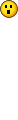
|

16-02-2012, 10:53 PM
|
 |
Buddhist Astronomer

|
|
Join Date: Aug 2009
Location: Phillip Island,VIC, Australia
Posts: 4,073
|
|
I am with Peter you are going to get attacked it is just a matter of time 
|

16-02-2012, 10:53 PM
|
 |
Registered User

|
|
Join Date: Nov 2009
Location: Sydney
Posts: 1,193
|
|
|
Same I wouldnt either , every couple mths I get a legitimate warning
I have used NOD32 for 5 yrs now and no prob ever
|

16-02-2012, 11:11 PM
|
 |
Registered User

|
|
Join Date: Jan 2009
Location: Glenhaven
Posts: 4,161
|
|
|
I've used Linux for 15 years with no AV and no malware.
On the other hand, every Windows box with even with AV has eventually got some malware.
I'm fairly certain there is a moral there.
|

17-02-2012, 12:07 AM
|
 |
Registered User

|
|
Join Date: Oct 2009
Location: Adelaide, Australia
Posts: 1,581
|
|
|
The very nature of what you asking AV software to do means it slows your system down.
Over recent years I have moved from AVG to Avast to MSE due to perceived performance and as mentioned the level and sneakiness of pestering.
I would love to go with none but then for piece of mind I would have to rebuild my system more often.
It's probably all a false sense of security anyway.
|

17-02-2012, 01:42 AM
|
 |
Registered User

|
|
Join Date: Apr 2008
Location: Wynnum West, Brisbane.
Posts: 4,166
|
|
With 64bit systems and ram cheaper than chips, I just don't understand the term resource hog any more.
That's a term from the low powered, single core cpu days when ram was $200 a gig.
I bought 4gig of ram today for a 3.6gig quad core cpu, it cost $30 !!!!
If you open task manager, look at processes and click on memory to order it descending, you'll find windows is the resource hog, closely followed by your browser.
Who cares if it takes 10 seconds extra to start the PC, get a solid state disk if it's a problem 
One things for sure, if you don't run an antivirus and have your identity stolen as a result, you deserve it.
|

17-02-2012, 01:47 AM
|
 |
Planet photographer

|
|
Join Date: May 2005
Location: Bundaberg
Posts: 8,819
|
|
|
I haven't used an antivirus program for close on 9 months. That's not to say I don't have one though, it's just disabled. Every now & then I'll fire it up, download the latest definitions & run a check. No viruses usually but I only visit forums & no longer do the 'random browsing thing'.
|

17-02-2012, 03:57 AM
|
|
Registered User

|
|
Join Date: Jun 2011
Location: NSW Country
Posts: 3,586
|
|
Quote:
Originally Posted by ballaratdragons

I have taken the advice from several Computer people I talk with online and removed ALL Anti-virus programs from my computer.
Runs tons faster and I haven't had any problems. Been 4 months now  |
It isn't that bad an idea, all you then do is
A) Have a decent firewall
B) Be careful with what you open/download
C) Run an anti virus boot disc once a week or once a month to clean up anything that might get through.
If you aren't downloading things you shouldn't, and are canny with not opening dodgy emails, a firewall plus a weekly scan will keep you out of trouble. Then you don't have your windows PC bogged down with annoying AV programs.
Bitdefender and Kapersky both have great boot CDs that will get latest definitions from the web.
Instructions are here: http://www.howtogeek.com/howto/36677...r-infected-pc/
|

17-02-2012, 08:42 AM
|
 |
Tech Guru

|
|
Join Date: Dec 2005
Location: Sydney
Posts: 2,902
|
|
Quote:
Originally Posted by Tandum

With 64bit systems and ram cheaper than chips, I just don't understand the term resource hog any more.
That's a term from the low powered, single core cpu days when ram was $200 a gig.
I bought 4gig of ram today for a 3.6gig quad core cpu, it cost $30 !!!!
|
Hey I can remember Kobe - when RAM was $100 a MB. Building a 486 system with 8MB of RAM was prohibitively expensive!
I use Avast nowadays - if it even things one of your licenses are expired - it doesn't straight away tell you - it goes real slow. Once the licenses are correctly confirmed - it has periods when it monopolises and pretty much freezes a quad core machine (minute or two at a time on start up) then everything is back to life.
Also pays to schedule updates for 4am or some time when you are sure you'll be asleep and the PC shouldn't be working hard!
|

17-02-2012, 09:01 AM
|
|
Registered User

|
|
Join Date: Feb 2007
Location: Beaumont Hills NSW
Posts: 2,900
|
|
|
You don't need an anti virus program on a computer that is not connected to a net or the internet and does not run or load any external programs as long as the computer is clean to start.
Why does everyone want to connect their computers to the internet if it is not necessary. At work we have a server (lan cabled) that controls about 10 terminals where the staff can access the necessary programs. The terminals do not have disk access and the server is not connected to any outside lines. It has been running for 18 years now on the same basic lan cabling although we have occasionally updated the server, operating system and terminals.
For internet we use a separate set of computers and if you steer clear of the social networks and automatic updates etc. you don't get many attacks.
Barry
|

17-02-2012, 09:07 AM
|
|
Registered User

|
|
Join Date: Jun 2011
Location: NSW Country
Posts: 3,586
|
|
Quote:
Originally Posted by g__day

Hey I can remember Kobe - when RAM was $100 a MB. Building a 486 system with 8MB of RAM was prohibitively expensive!
I use Avast nowadays - if it even things one of your licenses are expired - it doesn't straight away tell you - it goes real slow. Once the licenses are correctly confirmed - it has periods when it monopolises and pretty much freezes a quad core machine (minute or two at a time on start up) then everything is back to life.
Also pays to schedule updates for 4am or some time when you are sure you'll be asleep and the PC shouldn't be working hard!
|
Mate, I paid $400 for a 48KB upgrade back in the day, that is about...$8,533 per Megabyte, so 4GB would have set me back over $34,000!!
I agree with Barry, if you are not connected to the net then you can just run a boot disc scanner occasionally to make sure you didn't bring something in on a USB drive etc. If you are connected to the net, but don't do much, just make sure you have a good firewall and check weekly or so with a boot disc scanner. No need to have bloated anti-virus software clogging everything up, I'm amazed how much it slows down even fast windows machines. I do most of my work on OSX these days, so don't have the same issues, but have removed AV software from my windows machines and am just careful and run the boot disc regularly. Have had no infections in over 2 years.

|

17-02-2012, 01:03 PM
|
 |
Senior Citizen

|
|
Join Date: Apr 2008
Location: Bribie Island
Posts: 5,068
|
|
I am running Win7 Ultimate 64bit.
i7 2600k CPU @4Ghz
16GB G.Skill Ripjaws PC2133 Ram
nVidia GTX560ti 1GB DDR5 Video Card
1 x Wildfire Patriot 120GB SSD ( C: DRIVE )
1 x Wildfire Patriot 240GB SSD for Gaming
1 x OZC-Vertex 2 120GB SSD for FSX
1 x 2TB WD Sata 3 for Data and Backup.
I built this system myself ... to the spec's I wanted .. far cheaper than buying from HN or DS or G Guy's etc.
Hardware Firewall at the Modem/Router
Software Firewall on the PC ( keep an eye on what wants access to the internet )
Avast Antivirus ( free edition )
Don't seem to be plagued by any resource hogs ... runs nicely ... but running FSX with HD Textures on the Aircraft can be ' taxing ' on 'Frame Rates ' .. although you can ' tweak ' this in the settings.
Antivirus is running all the time...except when installing programmes ... will turn it off to prevent any ' false positives ' which can cause corruption of installations.... then turn it back on again afterwards.
I also have Malware/Trojan Scanners which are only used when needed to ' run a check ' from time to time.
So far ... no infiltrations have been detected ... although my Firewall ' tells me ' several attempts have taking place to gain access to my Computer.
This Computer is always connected to the WWW ... unless I ' block ' all internet traffic in/out ... engaging the Internet Lock.
Nothing get's in...Nothing get's out.
Flash 
Last edited by FlashDrive; 19-02-2012 at 04:19 PM.
Reason: corrected text
|

17-02-2012, 06:14 PM
|
 |
Bust Duster

|
|
Join Date: Nov 2008
Location: Brisbane, Australia
Posts: 4,846
|
|
|
If you browse on the internet and don't have security software installed, running, and up to date, you may not even know if you've picked up a virus or malware. Not all the nasty stuff pops up and says "Hi, I'm Mr Virus". Some can just lurk there, logging your keystrokes and discretely send them to their "owners".
And you don't have to actually be downloading a file and installing an executable. My wife recently picked up a "drive by" malware just by browsing a site that must've been compromised (giving them the benefit of the doubt). And her computer did have antivirus software on it, just slipped right on by.
So don't fall into a false sense of security and think "I don't download anything, so I'll disable my AV software and just run it if/when I decide to", because you can be in trouble just browsing.
|

19-02-2012, 09:01 AM
|
 |
Tech Guru

|
|
Join Date: Dec 2005
Location: Sydney
Posts: 2,902
|
|
Troy is absolutely right. From memory the average time an unprotected internet connected computer is safe before it gets targeted (port scans which then escalate into a pattern of attacks) is between 2 - 3 minutes (source - a major Australian Bank's IT research department - time taken to target a newly built server)!
If you never net connect nor insert any drives, program or DVD or USB material - well its inert and not exposed to new risks. But it carries all the bugs that weren't know when the software was originally delivered. An example of this is Apollo 11; when it flew to the moon there were 4 known non recoverable software bugs in the programs. Triggering one of these bugs would have killed the crew - so they were studiously avoided. A more thorough examination of the code a few decades afterwards revealed there was (memory fails me) somewhere between 90 to 200+ of these bugs; talk about thin ice!
So if you don't patch you carry all these faults.
BTW Colin - if you are I/O bound on your solid state drives - rather than RAID (stripe) them you might consider going to a REVO (PCI-express rather than SATA 2 or 3) attached SSD - these can give between double to triple the speed apparently of the SATA bus; so rather than 200 - 500 MB/sec you are looking at 700 - 1000 MB/sec ...
http://www.ocztechnology.com/ocz-rev...press-ssd.html

|

19-02-2012, 10:07 AM
|
 |
Registered User

|
|
Join Date: Jan 2006
Location: E.P. S.A.
Posts: 4,963
|
|
|
Hi all, what came to my mind here, is all those that browse the Net with their phones should also have security on them.
|
 Posting Rules
Posting Rules
|
You may not post new threads
You may not post replies
You may not post attachments
You may not edit your posts
HTML code is Off
|
|
|
All times are GMT +10. The time is now 11:27 PM.
|
|