OK, right after I got my T-Ring adapter for my digital rebel, I drug my 10" F/5 GS Dob out to grab some shots of the full moon. I wound up having to put a barlow in front of the camera to reach in-focus and I didn't have a hartman mask or anything, so I just focused by hand/eyeball. The zoom factor was higher than I expected so I wound up having to shoot around the moon knowind I'd have to stitch together a composite. I also don't have a remote shutter release, so I just set the camera up for a 10 sec shutter delay...

What started out as an easy project got waaaaaay out of hand. 16 - 6 Megapixel pictures loaded at the same time in order to overlay them just brought my system to a grind! Then, to my horror, I realized that in between the time it took me to realign the shot and let the timer run, physics had run its course, and the moon had rotated just a bit!!!

I spent the better part of a slow day at work trying to get everything rotated, aligned, and color balanced and still wasn't happy with the results.
I researched and downloaded a dozen aps to help me de-rotate, align, and build the composite - still not happy!

Thank Goodness for IIS

and Stuart and his Cresent Moon Mosaic:
http://www.iceinspace.com.au/forum/s...ead.php?t=4205
He used Autostitch to assemble his shot - an app I hadn't heard of.
I downloaded it, pointed it at the 16 BIG jpg files, came back an hour later, and the default settings had managed to assemble the end result: a completely satisfactory image --- 6000x6000 pixels wide

A little bit of work with GIMP shrunk it down, and here is the end result: My First Astro-Photo!!!

Thanks Stuart!!!
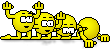
Thanks IIS!!!
OK - Melodrama over...
Particulars are:
10" F/5 GSO Dob
Canon Digital Rebel (D300)
Celestron Ultima Shorty Barlow
1/500 sec
Auto-White Balance (Mistake)
Highest Quality/Size JPEG File 6MP (Mistake)
Shot using 10 second delay timer.
16 Frame Mosaic
Assembled with Autostitch
Enjoy!!!