ICEINSPACE
|
Moon Phase
CURRENT MOON
Waning Crescent 30.6%
|

|
 |
Polar Alignment with a Wedge in the Southern Hemisphere
Submitted: Friday, 25th January 2008 by Chris James
Overview
This document goes thru the process required to Polar Align the LX200R using a Ultra Wedge in the Southern Hemisphere. It differs from that described in the manual for the Northern Hemisphere in that it takes measures to more accurately place the scope in the Polar Position as the star used by auto star for alignment “Sigma Octanis” cannot be seen with the naked eye under most circumstances, which is not the case for Polaris used in the northern hemisphere. As a result it uses methods to place the scope in the Polar position that are normally used during the day. This places the alignment star in the view scope at the end of this procedure to allow the normal process to be used to complete the polar alignment procedure.
You will need a Compass, Spirit Level and a Protractor to complete this process.
Setup Tripod
- Orientate the tripod using a compass so that tangent arm on the tripod is pointing north. Don’t forget to compensate for magnetic north in the area.
- Using a spirit level, adjust the length of the three legs of the tripod to achieve level in all directions on the head of the tripod.
 |
![image001_[800x600].jpg](content/images/0d580f7cad30e9b662e21eb929facb20.jpg) |  | ![image003_[800x600].jpg](content/images/1bd464ef37e8a8d8fffdd234c7b3c458.jpg) |

Click to Enlarge
Level Tripod Head
 |
 | 
Click to Enlarge
Orientate Tripod Using a Compass
 |
Mount Ultra Wedge
 |
![image005_[800x600].jpg](content/images/a44c9f048faf094696a5e00801c29f4b.jpg) |
 |

Click to Enlarge
See caption
 |
- Mount Ultra WedgeMount the wedge on the tripod using the “Manual Knob/Compass” and the three “Button Head bolts”. Make the button head bolts firm but not tight to allow the wedge to rotate on the head of the tripod to perform adjustments.
- Confirm the wedge is still aligned in the North/South direction with the compass mounted in the Manual Knob. You can correct any alignment with the “Azimuth Control Knob” on the wedge or by moving the tripod legs, depending on amount of the error you need to compensate for. Note: the wedge will now be orientated in such a manner so that when the scope is place on it, the control box of the scope will be facing south.
- Using the bubble level in Ultra Wedge, confirm the wedge is still level in all directions. Adjust tripod legs if required to achieve level.
- Adjust the “Tilt Plate” for your latitude. The latitude scale on the side of the wedge should be used as a guide only. Once you are close, use a protractor and the complementary angle for your latitude.
Complementary Angle = 90 – Your Latitude. For a lattitude of 32 degrees, the complementary angle is, 90 – 32 = 58 degrees. Placing the protractor on the “Tilt plate” adjust the “Fine latitude control knob” until the protractor reads the complementary angle of 58 degrees.
 |
![image007_[800x600].jpg](content/images/25ab6bf5c84b93701d05b5f62d71aa54.jpg) |
 |

Click to Enlarge
Setting Tilt Plate Complementary Angle
 |
Mount Scope
- Before attempting to sit the scope base on the tilt panel, insert the single long bolt and washer into the scope base using the hole at the opposite end to the auto star interface panel. Use just enough thread to ensure it can hold the scope on its own but not too much to allow you to slip it through the mounting slot on the tilt plane. To make this easier, you can lay the bolt in the tilt panel slot and mark the depth of the tilt panel on the bolt using a pen, before inserting it into the scope base.
- Release the RA clutch and turn the forks so that one arm of the fork is opposite the interface panel, then lock the RA clutch again.
- You can now lift the scope onto the tilt plane sliding the one bolt on the telescope base through the mounting slot on the tilt plane of the wedge.
- Align the telescope base so that all three remaining holes in the telescope base and the tilt plane align.
- Now use the T-Bar to take some of the weight for safety reasons, don’t tighten it too much yet until you have insert and started the thread on the remaining two bolts through the tilt plane to the scope base.
- Now tighten all four bolts and ensure the scope base is flush with the tilt panel.
- The proceeding section will assume that the view scope has been mounted and calibrated so mount all hardware including, focusing unit, diagonal prism, 9mm Illuminated Reticle eyepiece and view scope.
- Release the RA clutch and place the place the fork arms in the middle of its RA movement. Checking its travel between the RA stops should show it has about two turns between stops, so lock the RA clutch about one turn from one of these stops.
Set Polar Home Position
At this stage auto star has been turned on and the following has been completed:
- Smart drive init has completed.
- GPS fix has completed.
- Polar mount has been selected in the telescope setup menu.
- You have selected Align scope and chosen the Easy Polar Alignment option.
Auto Star is now prompting you to place the scope in the “Polar Home Position”.
-
Adjusting the RA Zero Position
As you have centered the RA movement before hand, use the Auto Star controller to rotate the fork arms to the 00 position so that the center tick on the arms and base align.
 |
![image009_[800x600].jpg](content/images/9c327f4eef2867f79dea1ac18792b50d.jpg) |
 |

Click to Enlarge
Setting RA to Zero
 |
- Place the sprit level across the fork arms and fine tune the RA position so that the spirit level reads true, you can reduce the RA speed to make this adjustment real easy when using the sprit level.
Alternatively you can point the telescope vertically up and place the spirit level across the telescope cover and fine tune the RA position so that the spirit level reads true.
- Adjusting the DEC 90 degree Position – Release the Dec clutch and rotate the OTA so the DEC dial reads 90 degrees. Now place the protractor on the OTA and fine tune the Dec position with the Auto Star controls using a slow speed, so that the protractor reads your latitude in degrees, 32 degrees for example.
 |
![image011_[800x600].jpg](content/images/d9bc479f8beccce85d357aae5adb4b54.jpg) |
 |

Click to Enlarge
Adjusting DEC to your Latitude
 |
- Quick Checks – Now quickly recheck the following:
- Is the Bubble on the Wedge still true?
- Is the RA indicator roughly on the tick marks at the base and fork arms and the spirit level across the fork arms showing level?
- Is the Dec indicator showing approx 90 Degrees and the protractor indicating your latitude when placed along the OAT?
- Is the scope pointing at the point in the sky where you imagine the South Celestial Pole to be?
 |
![image013_[800x600].jpg](content/images/083437f6744bf912c84a27eed5960b18.jpg) |
 |

Click to Enlarge
Polar Position - facing the SCP
 |
If you were able to answer yes to all of the above, then we are now ready to proceed by pressing ENTER to allow AutoStar to continue now that you have placed the scope in the Polar Home Position.
If it’s not dark enough yet to see Sigma Octanis in your view scope, you may consider using this time while you wait, to Train your drives (RA & DEC) on a distant terrestrial object and then come back to this point. Training the drives is not covered in this document.
AutoStar now slews to the Star Sigma Octanis
AutoStar now slews to “Sigma Octanis”, this seems to be a long slew as the RA is going from 0h to 21h, but the DEC only moves about 2 degrees to approx -88 degrees. In other words its quite close to the South Celestial Pole but it takes a while to slew to it.
This star is quite dim and under most conditions you will need binoculars or the view scope to see it. I have exaggerated its size in the chart below. Check Sigma Octanis location on your sky map to ensure you are happy where it should appear in the sky. RA – 21h 15.515m DEC -88 deg 55.663m
To find it in the sky, start at the Southern Cross, trace out four times the length of the cross heading towards the the SCP. Using the binoculars look in that area and pan around to find three faint stars that form a isosceles triangle that fit within the field of view of the binoculars. Now the two stars that form the side of the triangle that are 90 degrees to the line that you have just drawn from the Southern Cross are Chi Octantis and Sigma Octantis, the third star of the triangle is Tau Octantis.
 |
![image017_[800x600].jpg](content/images/f55d50a4cba8df81c2691eee4afe4ee7.jpg) |  | ![image019_[800x600].jpg](content/images/ed35ee818c122dd4af6a698d1cd43f8c.jpg) |

Click to Enlarge
8x25 binocular view
 |
 | 
Click to Enlarge
8x25 binocular view
 |
Once AutoStar has completed its slew to the Star Sigma Octanis,
With the assistance of the view scope, centre Sigma Octanis in the 9mm Illuminated Reticle eyepiece using the Wedges Azimuth and Latitude controls, do not use the arrow keys on AutoStar. The view scope will display all three stars (Chi, Sigma & Tau Octanis) whilst the field of view of the eyepiece will only display the one. If you have taken care with the setup to this point, Sigma Octanis should be in your eyepiece. If it’s not, try moving the Azimuth control on the wedge first to find it as its more likely you have made an error aligning North/South with your compass then the Latitude on the tilt plate with the protractor
When you have Sigma Octanis in the center of the eye piece press ENTER on AutoStar.
- AutoStar will now select a star from its database and slew to it. Once it has completed slewing, use the arrow keys on AutoStar to center the selected star in the eyepiece then press ENTER.
- AutoStar will now select a second star from its database and slew to it. Once it has completed slewing, use the arrow keys on AutoStar to center the selected star in the eyepiece then press ENTER.
This should complete the rough Polar alignment of the wedge and the alignment of AutoStar to to-nights sky.
Drift Polar Alignment – Precise Polar Alignment
If you have done the proceeding Polar Alignment correctly, this section should only be a fine tune of the polar alignment required for astrophotography.
If you where unable to complete the proceeding Polar Alignment because for example Sigma Octanis was not visible, then the Polar Alignment can still be completed using the drift method. It just means your starting point may be more off alignment and this step may take a little longer then would otherwise be the case.
Fine Adjustment of Wedges Azimuth
- Place the 9mm Illuminated Reticle Eyepiece into the eyepiece holder of the telescope.
- With the telescope now tracking, slew the telescope to a bright star near the meridian close to zenith. i.e. straight up with the Dec set close to your latitude in degrees.
- Using the arrow keys on the remote key pad of autostar, move the scope back and forth in RA. Adjust the cross line pattern to align the star movement to the RA plane.
- Ignoring any RA drift, compensate for any North/South drift by adjusting the wedges “Azimuth Control Knob”. Keep doing this until no noticeable drift occurring over 15 minutes.
In Short:
- If the start drifts south in the eyepiece adjust the Azimuth knob to move the start east in the eyepiece then re-centre it by using the autostar controls.
- If the star drifts north, adjust the Azimuth knob on the polar mount to move the start west in the eyepiece then re-centre it by using the auto star controls.
 |
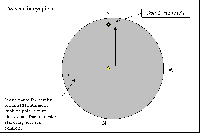 |

Click to Enlarge
Eyepiece view
 |
Fine Adjustment of Wedges Tilt Plate – Latitude
- Slew the telescope to a bright star near the Eastern or Western Horizon but still near the celestial equator.
- Ignoring any RA drift, compensate for North/South drift by adjusting the wedges “Latitude Control Knob”. Keep doing this until no noticeable drift occurs over 15 minutes.
In Short:
- Use the Tilt Knob on the Polar Mount to move the star in the eyepiece in the opposite direction to the North/South drift.
 |
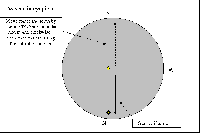 |
 |

Click to Enlarge
Eyepiece View
 |
Keep repeating the Azimuth and Latitude adjustments above until the changes in one have little effect on the other. Article by Chris James (cwjames). Discuss this article on the IceInSpace Forum.
|
 |
|