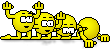Quote:
Originally Posted by ChrisV

Buy a multi pack of different coloured electrical tape. Wrap a small amount around the cable at each end. Easy to match colours!
And the leftover electrical tape is always useful
|
Now there's one of those forehead-smack, "why didn't I think of that before" ideas! I am not worthy...